1xbet App Download for Android (APK) and iOS
The 1xBet mobile app gives clients easy access to all the services of the betting site. Users can enjoy live updates on scores and odds, allowing them to make decisions based on the latest information. The app also provides quick access to bet history, making it easier for customers to manage their activities. With a wide range of live events available, we provide players with many options for placing bets anytime and anywhere.
Welcome bonus +100% up to NGN 150,000




1xBet App Review
The 1xBet app is designed to provide a convenient way for clients to engage in sports betting and online casino games from their mobile devices. Available for both iOS and Android, this app features a simple interface and many tools that improve the betting process. With live updates, easy navigation, and strong customer support, players can enjoy their favorite games anytime and anywhere. Below are the system requirements for the app.
| Feature | Details |
| OS | iOS / Android |
| Version | 1.16 |
| Cost | Free |
| Language | English and 45 more |
| APK Size | 20 MB |
| Welcome Bonus | up to 700,000 NGN + 150 FS |
| Customer Support | 24/7 Live Chat, Email, Phone |
| Services | Sports Betting, Online casino |
Quickly Download 1xBet APK for Android in 4 Steps
The software for Android gives clients an easy way to access sports betting and casino games on their mobile devices. This app allows users to place bets, check live scores, and explore different gaming options right from their smartphones. With a simple design, it is made for both new and experienced players. Below is a step-by-step guide to help users download and install the 1xBet app on their Android devices.
Click the “Download” Button for Android on the 1xBet Official Site
Visit the official website and click on the “Download” button for Android. This action will start the download of the APK file.
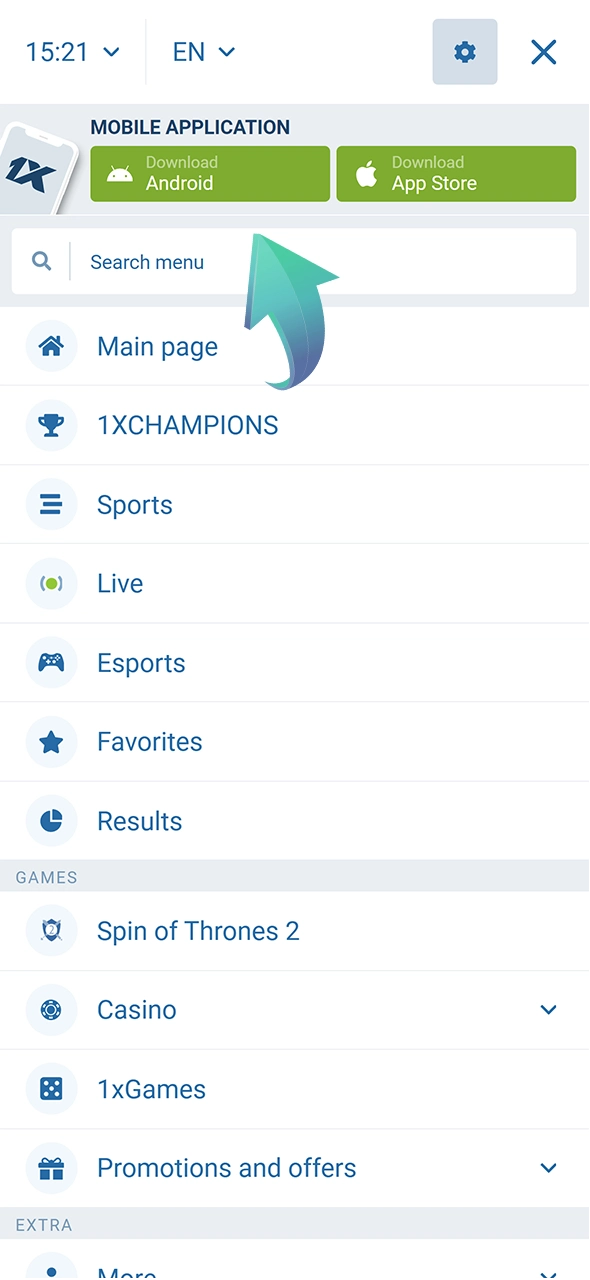
Open the “Install Unknown Apps” Section in Settings
Go to your device’s settings and find the “Install Unknown Apps” section. This option allows apps to be installed from sources other than the Google Play Store.
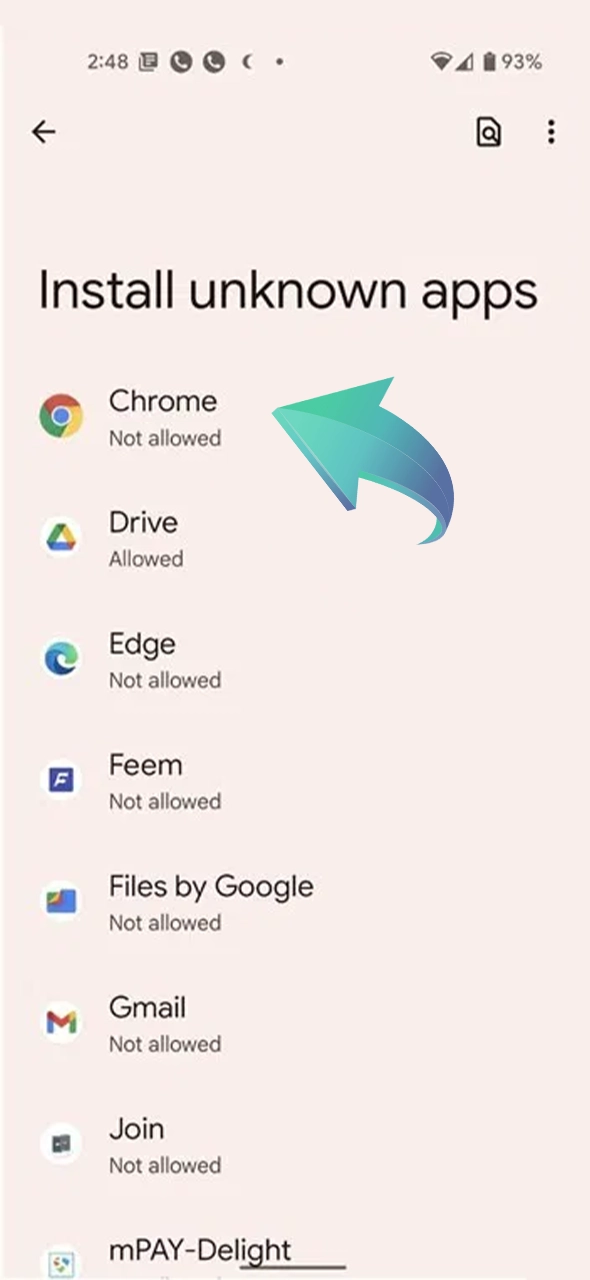
Allow App Installation from Unknown Sources
Select the browser or app where the 1xBet APK was downloaded and enable the setting to allow installations from unknown sources. This is necessary to continue with the installation.

Select the Downloaded App File and Tap “Install”
Find the downloaded APK file in your device’s file manager and tap on it. Then, click “Install” to finish the setup. After installation, the app is ready for use, allowing clients to enjoy betting on the go.
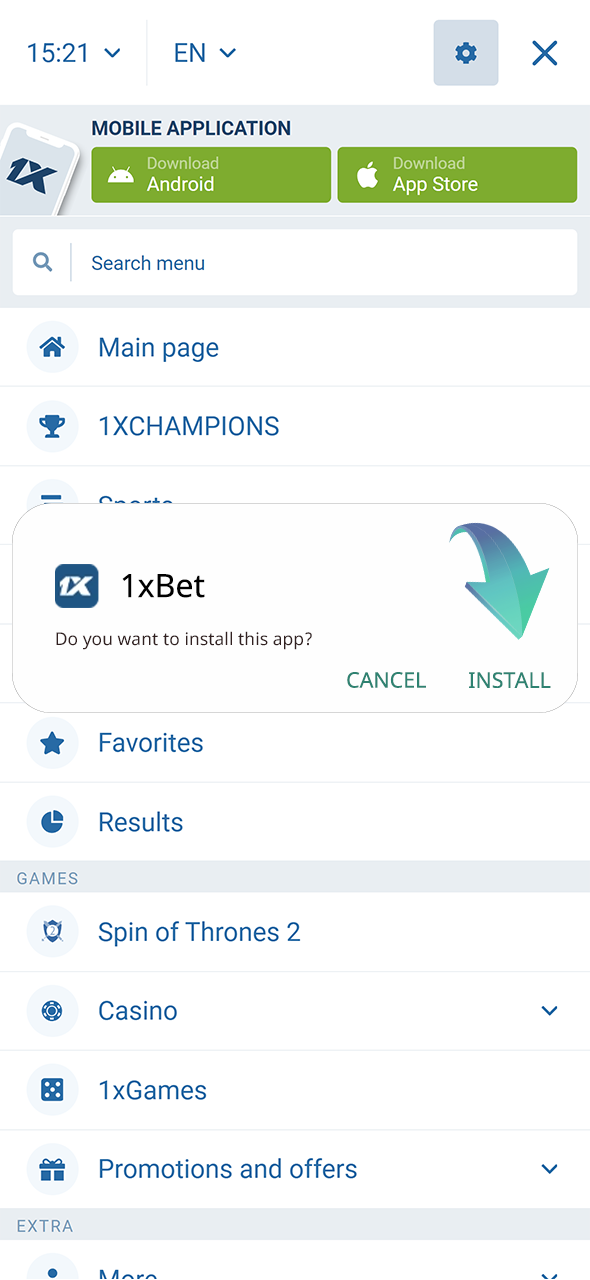
System Requirements for Android
Before downloading the application for Android, it is important to check if the device meets the necessary requirements. Making sure the device is compatible helps clients enjoy smooth performance and access all the app’s features without problems. Here are the system requirements for the app:
| Requirement | Specification |
| OS | Android 10.0 and above |
| RAM | 2 GB or more |
| Storage | 100 MB free space |
Download 1xBet App for iOS
The app for iOS lets clients place bets, watch live events, and manage accounts directly from their devices. This app is made for Apple users and provides an easy way to engage with sports betting and online casino games. Below is a simple guide on how to download and set up the application on iOS.
Open the Store and Set the Country to Nigeria
Start by opening the App Store on the iOS device. Make sure the account settings are set to Nigeria to find the app.

Accept the User Agreement Terms
Before continuing, read and accept the user agreement terms to move forward with the download.
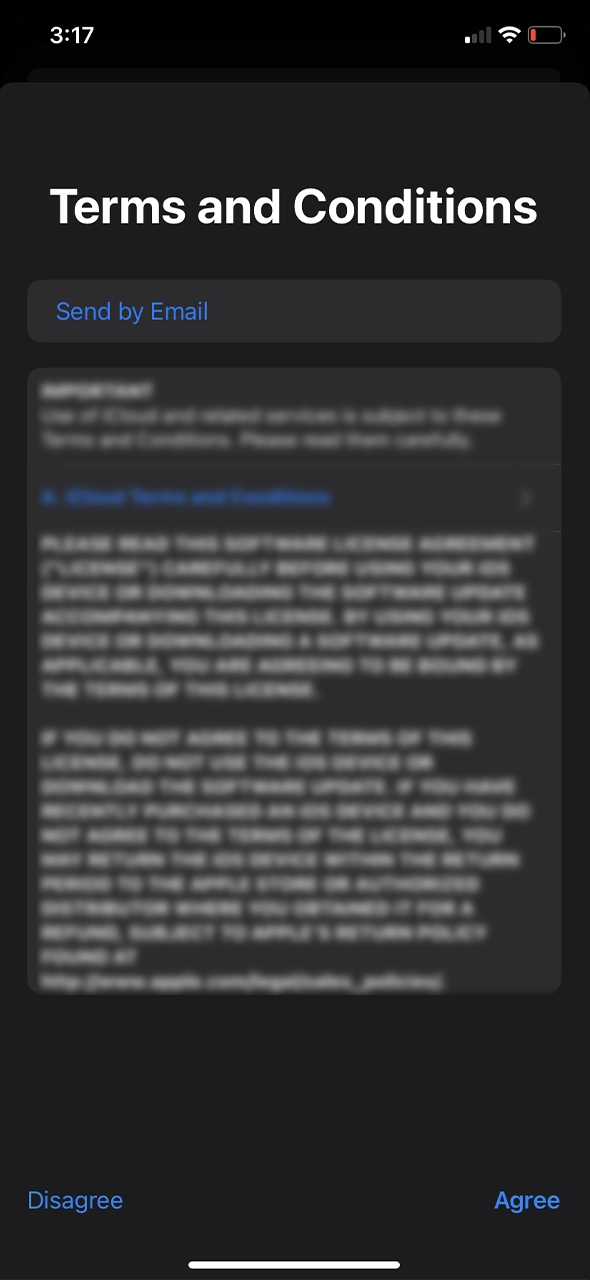
Fill Out the Form With Your Personal Information
Complete the registration form with personal details, such as name, email, and other required information.
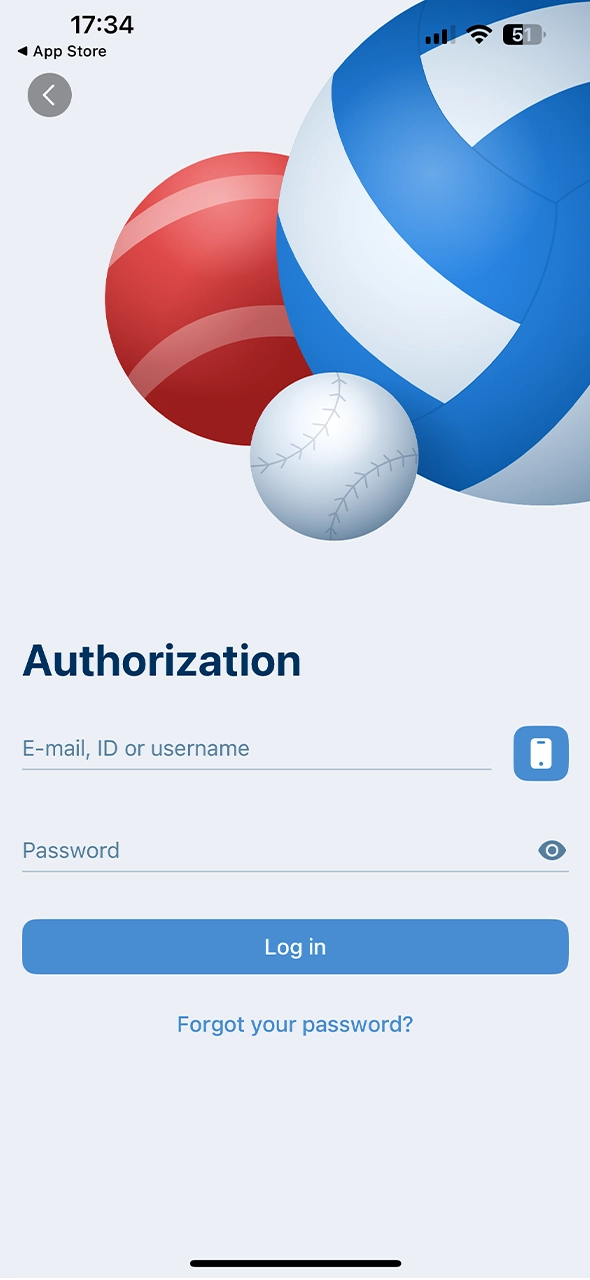
Sign Out and Then Sign In Again to the Store
Log out of the App Store and then log back in to refresh the settings. This helps in making sure the app is visible.

Enter 1xBet in the Search Engine and Click “Open”
Finally, type “1xBet” into the search bar of the App Store. When the app appears, click on “Open” to start using it.
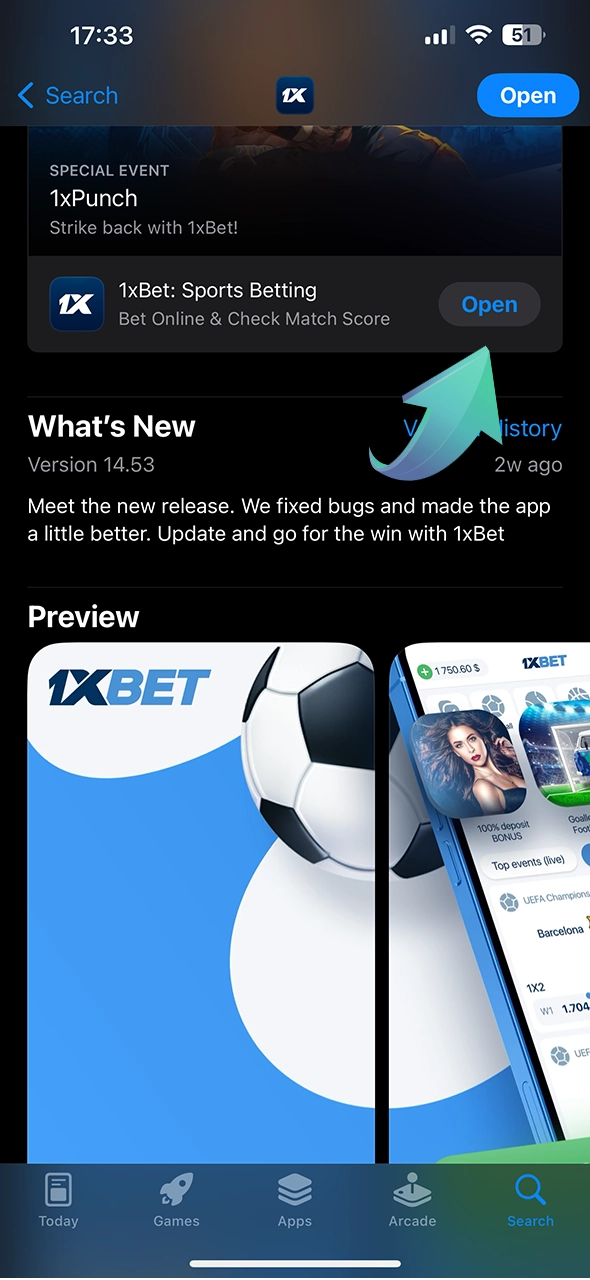
Following these steps allows clients to easily download and use the 1xBet app on their iOS devices.
System Requirements for iOS
To use the software effectively on iOS devices, certain system requirements must be met. These requirements ensure that the app runs well and that clients can access all its features. Below are the necessary specifications to check before downloading the app.
| Requirement | Details |
| OS | iOS 10 or later |
| RAM | 2 GB or more |
| Storage | At least 100 MB available |
1xBet App for PC

There is no specific app for PC at this time. However, the website works well on all devices, including desktops and laptops. Clients can access all features and services directly through their web browsers. The site provides a smooth and responsive layout, allowing users to place bets, check live scores, and explore the latest promotions easily. Whether on a computer or mobile device, our platform is convenient for all players.
Update 1xBet App to the Latest Version 2024

It is important for customers to keep the 1xbet app updated on Android and iOS for better performance and security. For Android, updates can be done by going to the 1xBet website and downloading the latest APK file. iOS users can find updates in the App Store. Regular updates help clients access new features, improve functionality, and protect against security issues.
1xBet Mobile Version Overview

The mobile version of our website provides an easy and convenient way for customers to place bets. Users can bet on their national teams and major tournaments, and they can also access live games and different casino options. The layout is clear, allowing clients to register or log in quickly. Customers can choose their preferred language and find features like 1Xgames and a wide range of sports betting options, making everything easy to access.
Bonuses and Promotions in the 1xBet App

There is a welcome bonus for new players, helping them increase their first deposits. The welcome package includes up to 700,000 NGN and 150 free spins. To get 1xBet welcome bonus, customers need to create an account, fill in their profile, and activate their phone number. After making a first deposit of at least 4,400 NGN, the bonus is added automatically. Players should remember to meet specific terms, such as wagering the bonus amount 35 times within seven days to withdraw their funds.
1xBet App Promo Code 2024

New customers can use a promo code when registering in the 1xBet app. This code can unlock special bonuses or rewards. To use 1xBet promo code, clients need to enter it in the designated field during registration. After finishing the sign-up, the bonus will be added to their account, allowing users to enjoy extra benefits when placing bets or playing games.
Registration in the 1xBet App

Creating an account is simple. Clients can sign up in just a few easy steps. Here’s how to register in the mobile version:
- Click Registration Button: Click the green Registration button on the website.
- Select Bonus Option: Select the bonus option from the left side of the screen.
- Choose Registration Method: Choose a registration method: by phone, email, or social media.
- Fill in Details: Fill in the required details, select the currency, and enter the promo code if available. Finally, press the green Register button.
Customers can also choose to decline bonuses and decide later.
Casino Games in 1xBet App

There is also a wide range of popular 1xBet casino games that meet different preferences. Players can enjoy several games, including:
- Slots: There are many themes and options available, featuring games like Hot Triple Sevens and Wild Love. Each slot comes with unique features that keep the gameplay fun;
- Table Games: The app includes classic table games such as blackjack and baccarat. These games provide strategic fun and a chance for clients to test their skills;
- Roulette Games: Customers can play different roulette versions, including European and American styles. Each version has unique betting options;
- Jackpot Games: Games like Jackpot Joker and Lucky Spin Jackpots give players a chance to win big with exciting jackpot prizes. These games add an extra level of excitement to the casino;
- Live Casino: The live casino section lets users play with real dealers in real time. This feature brings the authentic casino atmosphere right to players’ screens.
With so many options available, the application ensures that clients can find games that suit their tastes and preferences.
Payment Methods in the 1xbet App

Nigerian clients can choose from multiple payment options for convenient deposits and withdrawals. The lowest deposit amount is 100 NGN, while withdrawals begin at 550 NGN. Here are some of the payment methods available in the 1xBet app:
- Visa;
- WebMoney;
- Globus Bank;
- SticPay;
- United Bank of Africa;
- Opay Wallet;
- Perfect Money;
- PalmPay;
- Access Bank;
- EcoPayz;
- EcoBank;
- Jeton Bank.
With these diverse payment methods, users can easily manage their financial transactions in the app.
1xBet App Customer Support

Clients can get help from us through different ways. Here are some options for contacting customer support:
- Email Support: Customers can email specific departments for their needs. For example, general questions can be sent to info-en@1xbet-team.com, while security issues can be addressed to security-en@1xbet-team.com;
- Phone Support: In Nigeria, players can call 08000077777 to speak with a support team ready to assist with any problems;
- Live Chat: This option allows users to receive quick replies and professional help for urgent matters.
Using the right contact method helps clients get faster and better support.
FAQ
Is 1xBet App Safe?
Yes, our application is safe. It uses strong security measures to keep customer information and transactions private.
Can We Use 1xBet on a Laptop?
Our functions can be used on a laptop by visiting its website, which works well on different devices.
Where Can I Download the 1xBet App?
The software can be downloaded from the official website or from app stores on mobile devices.
Is the 1xBet App Available in Nigeria?
Yes, the app is available in Nigeria for local customers.
How do I Install the 1xBet App?
To install the application, download the APK file from the website and follow the steps shown on the screen to complete the installation.
Updated:

Comments